FellowshipOne GO (F1GO) is IBC’s Church Management System (CMS). It is used for our membership data, master calendar, child check-in, attendance tracking, mass contact, and more.
F1GO can also be used as your online church directory. It allows you to see names, addresses, phone numbers, and email addresses of people in our church (if they allow).
If you sign up for the online directory you manage your own account and filter the information that others can see. You have total control of your password. If you opt to use the giving feature only authorized financial records people (no pastors nor any other people) see your giving information. You decide.
F1GO provides a secure platform with multiple layers of security. Again, you have control of your account.
If you have not signed up the first thing you need to do is request permission to join the directory from Pastor Bryan (bryan@ibcwv.org). F1GO will then send you a temporary password along with instructions on how to open your account. Please follow the directions.
The website is: www.ibcwv.fellowshiponego.com. Type in the domain: ibcwv. Put in your user name (as sent in the email). Then enter your temporary password (as received in the email). After you enter the program you may change the password and explore the various options.
To access the directory on your smartphone or tablet you must first download the proper FellowshipOneGO app that looks like this:
FellowshipOne Go App
Then, follow the instructions as above.
Thanks for helping IBC stay updated. Please contact Pastor Bryan if you need help.